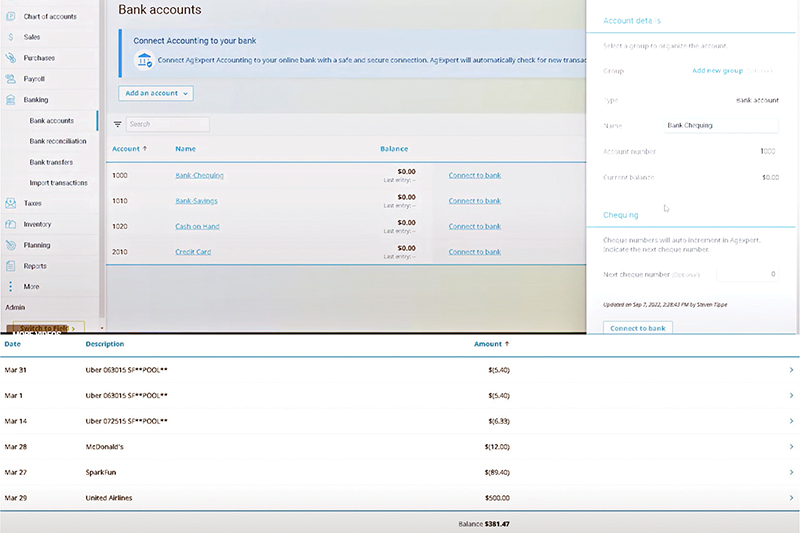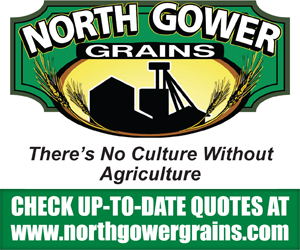Courtesy Photo
No one ever said running your own business was going to be easy. You not only get to do what you love but there is the management side to it as well.
AgExpert has brought in a new feature that is going to make that time in the office keeping track of your financials a little easier and less time consuming.
The new feature that has been brought into AgExpert is Plaid. What the heck is Plaid you ask? Well, this is the functionality of connecting to your bank account and feeding your transactions into your bookkeeping software.
Plaid encrypts the data you have chosen to share with AgExpert and securely enters the information into your software. Sounds scary, but it brings the transactions in and you have to allocate it before it actually has any effect on your bank account and your reports.
Begin by opening your AgExpert Accounting program and clicking on the Banking tab. Now you will see the account number, name of the account and balance in the account, and the option to “Connect to Bank”. By clicking on the connect to bank you can initiate the communication between the software and your bank.
You will have the option to choose the financial institution or institutions you wish to connect with. Enter your username or bank card number and your password. You will have the opportunity to choose the start date for the transactions to download. This will allow the transactions to come into your AgExpert software from the date you have chosen and then it will automatically check for new transactions going forward.
You will then have the option to click on each transaction and allocate it to the expense account you wish it to be allocated to. This saves you several steps as you do not have to worry about missing a transaction as they are all imported for you.
The account will notify you the number of transactions that need to be viewed and the date and time of the last download from your bank.
When you click on the transaction it will already have populated the name of the business as shown on the bank statement, the bank account you are working in, the amount of the withdrawal or deposit to your account, the date and if you have setup the functionality that the default income or expense account is connected to the name of the business you will also find that the expense account has been populated. From here you will choose if the HST is included in the amount so it can be extracted.
You will also have the opportunity to enter a reference number if you choose and attach a copy of the original invoice to the transaction.
This new functionality provides you with a complete package that not only keeps your records straight, cuts down the data entry time, but also provides the confidence of being audit proof.
Ok, so this all sounds great but how much more expensive is this going to be. It is included in the premium bundle which is $399 per year. That provides you with support, the Plaid connection, payroll and the full functionality of the accounting software.
Reduce the risk of entry errors and increase the accuracy in your data. Take a look at the Plaid integration with AgExpert and start your journey with AI in your record keeping.